Github Flavoured Markdown
Normal Text
Some Links:
Link 1 |
Link 2 |
Link 3
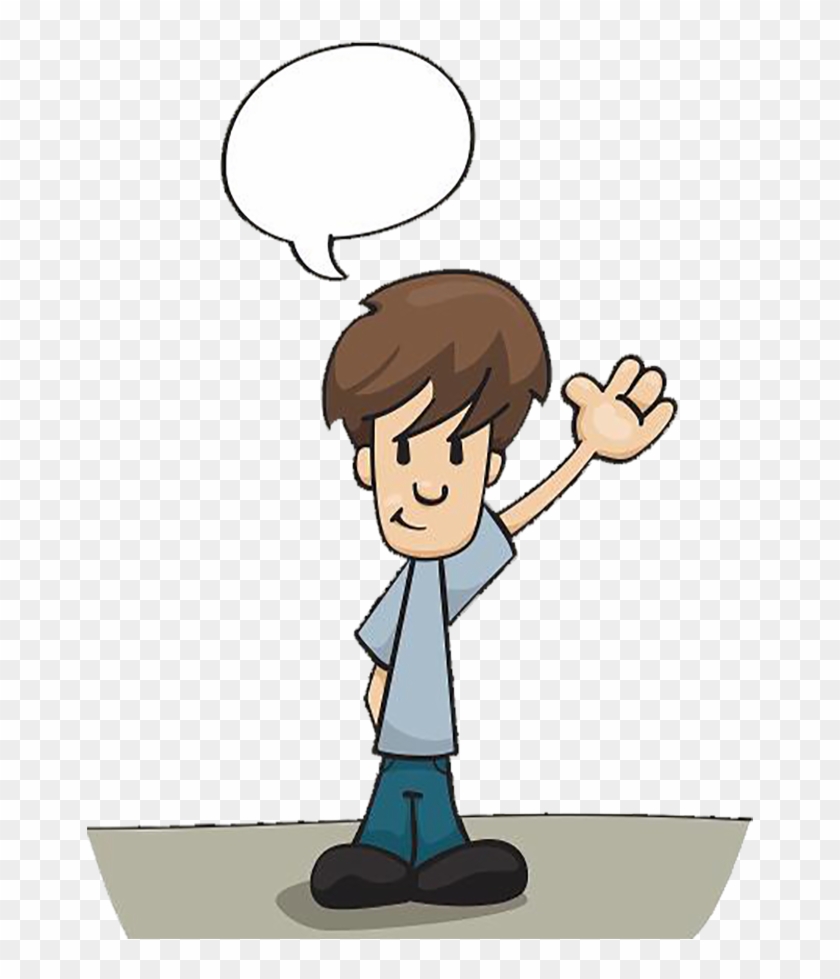
Normal text
In Python
import json
import requests
text = 'my markdown text'
url = 'https://api.github.com/markdown'
data = {'text': text, 'mode': 'gfm'}
data = json.dumps(data, ensure_ascii=False).encode('utf-8')
headers = {'content-type': 'application/json; charset=UTF-8'}
auth = ('', '')
r = requests.post(url, headers=headers, data=data, auth=auth)
r.raise_for_status()
r.encoding = 'utf-8'
markdown_html = r.text
print markdown_htmlGet the style sheet from GitHub:
https://www.npmjs.com/package/github-markdown-css
In HTML and use the stylesheet:
<link rel="stylesheet" href="github-markdown.css">
<div class="markdown-body" style="padding-left: 20px; padding-right: 20px;">
{% autoescape off %}
{{ markdown_html }}
{% endautoescape %}
</div>Docs
https://guides.github.com/features/mastering-markdown/
This is an
tag
This is an
tag
This is an
tag
This text will be italic
This will also be italic
This text will be bold
This will also be bold
You can combine them
- Item 1
- Item 2
- Item 2a
- Item 2b
- Item 1
- Item 2
- Item 3
- Item 3a
- Item 3b
http://github.com - automatic!
GitHub
As Kanye West said:
We're living the future so
the present is our past.
I think you should use an
<addr> element here instead.
function fancyAlert(arg) {
if(arg) {
$.facebox({div:'#foo'})
}
}function fancyAlert(arg) {
if(arg) {
$.facebox({div:'#foo'})
}
}
def foo():
if not bar:
return True
- @mentions, #refs, links, formatting, and
tagssupported - list syntax required (any unordered or ordered list supported)
- this is a complete item
- this is an incomplete item
| First Header | Second Header |
|---|---|
| Content from cell 1 | Content from cell 2 |
| Content in the first column | Content in the second column |
16c999e8c71134401a78d4d46435517b2271d6ac
mojombo@16c999e8c71134401a78d4d46435517b2271d6ac
mojombo/github-flavored-markdown@16c999e
#1
mojombo#1
mojombo/github-flavored-markdown#1
@mention
@octocat ![]()
It's very easy to make some words bold and other words italic with Markdown. You can even link to Google!
Sometimes you want numbered lists:
- One
- Two
- Three
Sometimes you want bullet points:
- Start a line with a star
- Profit!
Alternatively,
- Dashes work just as well
- And if you have sub points, put two spaces before the dash or star:
- Like this
- And this
If you want to embed images, this is how you do it:
Structured documents
Sometimes it's useful to have different levels of headings to structure your documents. Start lines with a # to create headings. Multiple ## in a row denote smaller heading sizes.
This is a third-tier heading
You can use one # all the way up to ###### six for different heading sizes.
If you'd like to quote someone, use the > character before the line:
Coffee. The finest organic suspension ever devised... I beat the Borg with it.
- Captain Janeway
There are many different ways to style code with GitHub's markdown. If you have inline code blocks, wrap them in backticks: var example = true. If you've got a longer block of code, you can indent with four spaces:
if (isAwesome){
return true
}
GitHub also supports something called code fencing, which allows for multiple lines without indentation:
if (isAwesome){
return true
}
And if you'd like to use syntax highlighting, include the language:
if (isAwesome){
return true
}GitHub supports many extras in Markdown that help you reference and link to people. If you ever want to direct a comment at someone, you can prefix their name with an @ symbol: Hey @kneath — love your sweater!
But I have to admit, tasks lists are my favorite:
- This is a complete item
- This is an incomplete item
When you include a task list in the first comment of an Issue, you will see a helpful progress bar in your list of issues. It works in Pull Requests, too!
And, of course emoji!
@octocat ![]()
https://github.com/ikatyang/emoji-cheat-sheet/blob/master/README.md

