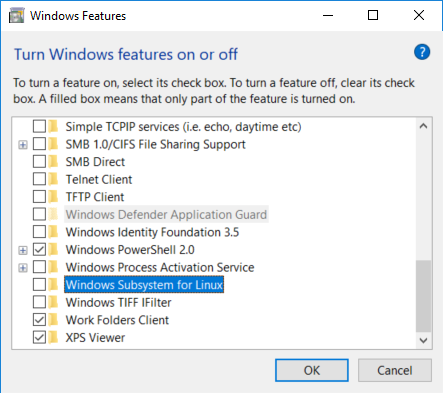TThrottle: heat throttling.
Windirstat: drive space analysis.
Bittorrent: Torrents.
Clonespy: Duplicate file remover.
VLC: Media Player.
ExpressVPN: VPN
AVG: Antivirus.
TeraCopy: Copy fast.
Cmder: Command Line
7Zip: Zip Application.
IrfanView: Image Viewer.
ADSR Sample Manager
FL Studio: DAW
AnyDesk: Remote Desktop
Startup location
%APPDATA%\Microsoft\Windows\Start Menu\Programs\Startup
Key bindings
SharpKeys
Ubuntu App Root
https://ubuntu.com/tutorials/ubuntu-on-windows#1-overview
microsoft/WSL#2982
Install Ubuntu from Microsoft Store
Power Shell: dism.exe /online /enable-feature /featurename:VirtualMachinePlatform /all /norestart
restart
run ubuntu, wait for install
Run Ubuntu
From Windows go to \\wsl$
or go to C:\Users\gideo\AppData\Local\Packages\CanonicalGroupLimited.Ubuntu18.04onWindows_79rhkp1fndgsc\LocalState\rootfs
Virtual Environment
C:\Users\gideo\AppData\Local\Programs\Python\Python37-32\Scripts\virtualenv.exe myenvironment
Applications
Synchronize Directories: SyncFolder
Virtual Box
Enable Hyper-V
https://www.youtube.com/watch?v=v5BEv2-ngxM
Get Windows XP
https://www.youtube.com/watch?v=-MzLFnf9qho
Drivers:
https://sdi-tool.org/download/
Access host files:
https://docs.microsoft.com/en-us/windows-server/virtualization/hyper-v/learn-more/use-local-resources-on-hyper-v-virtual-machine-with-vmconnect
https://www.youtube.com/watch?v=9KB5KHIIiT4
Create ISO:
AnyBurn
Drive Type
https://www.youtube.com/watch?v=Qtx0KZgi-vA
cmd
diskpart
list disk
select disk 1 #or other
clean
convert mbr
convert gpt
Disk manegement:
rightclick on Disk # ( the text )
properties
volumes > partition style